Installing WebSharper for Visual Studio
Developing with WebSharper in Visual Studio currently requires:
- Visual Studio 2015 or later with Web Developer Tools installed. Also Visual F# Tools is needed to use WebSharper for F#.
When your environment is ready, download and install the
WebSharper .vsix file for one or both languages from the WebSharper download page.
These will install the WebSharper project templates into Visual Studio
(you may have to restart Visual Studio if you have it running while
you install WebSharper), making it easy to get started with new projects.
Visual Studio templates
Once you installed WebSharper and, if needed, restarted Visual Studio, you should see the main WebSharper templates in the New Project dialog.
A separate WebSharper section exists under both Visual C# and Visual F#.
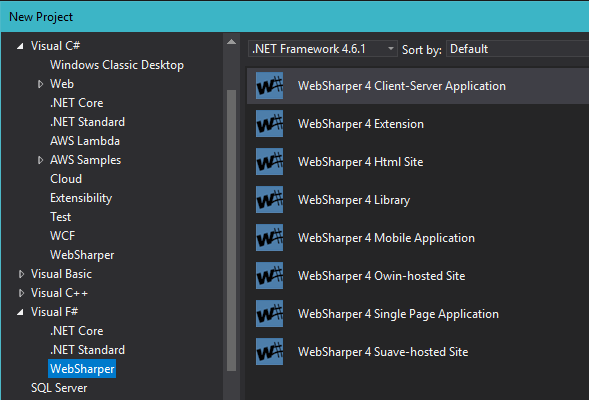
Installing WebSharper Templates for .NET Core/Standard
Install .NET Core SDK 2.0+ if you don't have it.
Run dotnet new -i WebSharper.Templates.
Use dotnet new to list available templates.
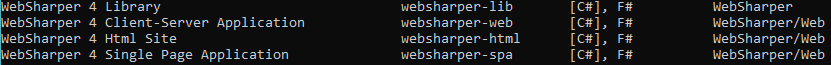
Instantiate templates with dotnet new templatename, for example dotnet new websharper-web.
Default language is C#, use dotnet new templatename -lang F# to create an F# template.
Updating WebSharper in existing projects
When you create a new WebSharper project from a Visual Studio template, it will use the version of WebSharper that came bundled with the Visual Studio installer you used.
WebSharper extensions, as well as the core WebSharper binaries, are distributed via Nuget. This means that you can upgrade WebSharper in or add WebSharper extensions to your existing Visual Studio projects by using the NuGet package manager, as you would with any other Nuget package.
The core libraries are contained in the WebSharper package.
To have C# compiler support, also install WebSharper.CSharp.
To have F# compiler support, also install WebSharper.FSharp.
Using NGen.exe for faster compilation on Windows
Run the script runngen.ps1 in PowerShell with administrator permissions to call ngen.exe on the compiler.
It can be found in the tools folder of both WebSharper.CSharp and WebSharper.FSharp packages.
This creates a cached native image that can speedup compiler tool running time.